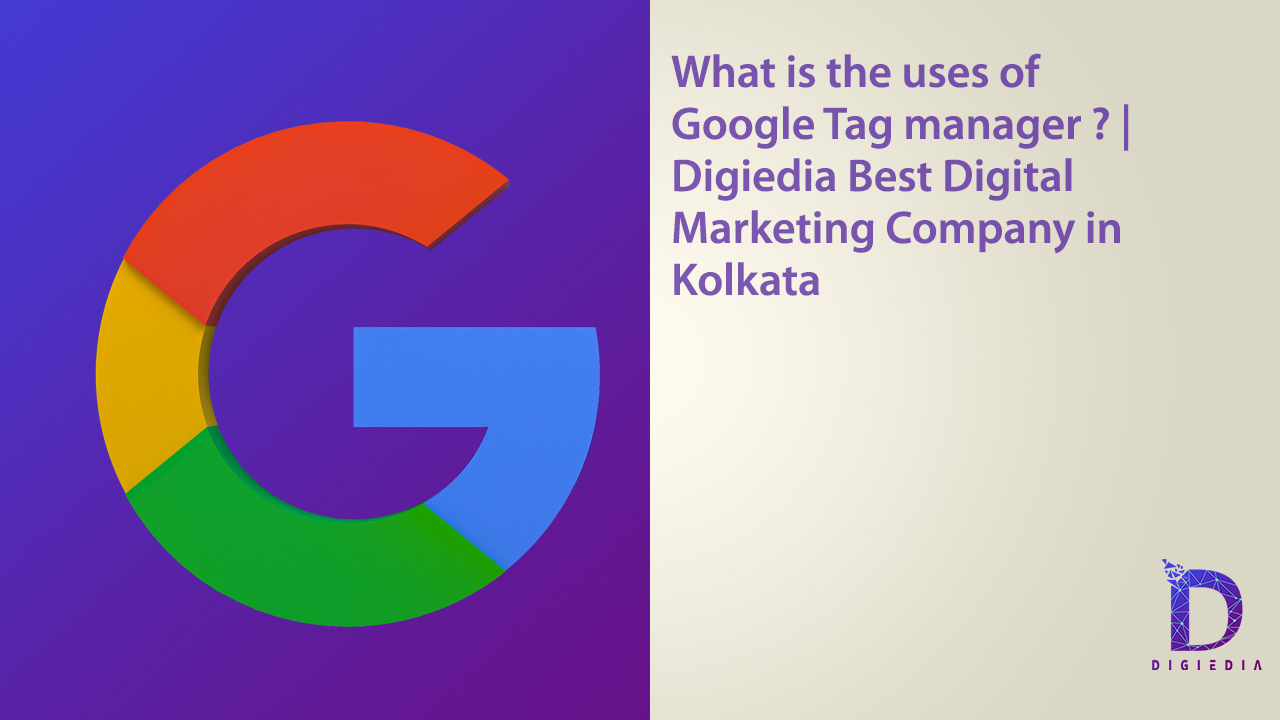
What are the uses of google tag manager?
- DIGIEDIA
- Blogs, Digital Marketing
- 28 September 2022
- No Comments
On your website or mobile application, measurement codes and associated code fragments are referred to collectively as tags. Google Tag Manager is a tag management system (TMS) that enables you to change these tags in a way that is both fast and simple. After a tiny portion of Tag Manager code has been uploaded to your project, you will be able to utilize a web-based user interface to securely and conveniently deploy analytics and measurement tag setups. Following the installation of Tag Manager, your website or app will have the capability of communicating with the Tag Manager servers. You will then be able to use the web-based user interface that Tag Manager provides to configure your tags, establish triggers that will cause your tag to fire when particular events take place and create variables that will allow you to simplify and automate the process of configuring your tags. Google Tag Manager is extremely beneficial, some of the uses of Google Tag Manager are listed below.
- Google Tag Manager manages everything centrally
With Google Tag Manager, everything is brought under one roof. Previously, when a developer wants to add, delete, or edit certain JavaScript code snippets in the source code of a website or app, they formerly had to manually identify such snippets in the code. Because everything is now centralized in a single area, human mistakes that formerly led to incorrect data and the omission of certain codes are no longer a problem. When tag management was only an idea in the past, all tracking codes were hand-written and inserted straight into the source code of the website or application. The most unfortunate aspect was that those little snippets of JavaScript code were distributed over many different directories. For the developer to make a minor adjustment, they had to: (1) track down all of the pertinent codes, and (2) bring them all up to date. One of the uses of Google Tag Manager is that it makes this procedure easier to complete since it allows all tags to be managed from a single place. Because all of the GTM tracking code is controlled in a single area, the whole process of using tags is streamlined and improved, as compared to the previous method, which included the process being produced and managed on many different platforms. It prevents both repetition and the possibility of mistakes and having access to a single, uncomplicated interface that enables one to generate and inspect all deployed tags results in a significant boost in productivity.
- Google Tag Manager doesn’t need coding
Users, especially marketers, can use Google Tag Manager to insert tags without requiring a comprehensive grasp of programming. Users can alter, delete, or add GTM tracking codes by making use of the user-friendly interface on their own without the assistance of web specialists, although it is beneficial to have some familiarity in the field. This makes it feasible for small businesses, for example, who often have limited access to technical assistance, to make the most of online monitoring despite these limitations.
- Google Tag Manager speeds loading time
One extremely essential use of Google Tag Manager in this fast world is it decreases the loading time of a web page. By deleting tags that are no longer relevant to the operation of your website, Google Tag Manager makes it easy for you to increase the performance of your website. This is in addition to the ease with which it simplifies the management of tags. Because Google Tag Manager also loads asynchronously, a web page does not have to wait for Google Tag Manager to finish loading before it can load its content. The tags are asynchronously activated by Google Tag Manager as opposed to in a synchronous one. This suggests that each tag is deployed immediately after it loads rather than being fired after each tag has finished loading its ammunition. This means that there is no longer any chance that the slow loading speed of one tag would hinder the deployment of the other tags.
- Security
Security in any web-related matter is the user’s priority. One of the many uses of Google Tag Manager is ensuring security. Every tracking script that is deployed in GTM accounts using the Custom HTML tags is immediately inspected by Google, and if any of those scripts match a known malware domain, IP address, or URL, the scripts are suspended. In addition, you are in control of determining who may access your GTM accounts, and you can revoke access to those accounts at any time. You may also build up Allowlists or Blocklists by putting a few instructions in the data layer of your website. This can be done in either direction. Even if Google Tag Manager is breached, you will still have the last say over whether or not Custom Tracking Scripts are allowed to run on your website since this decision is made by the website server.
- Testing tools
Error monitoring and a preview mode make it very easy to see potential issues before they are released to the public. In the absence of these tests, a human mistake may regularly enter the picture, which can result in the downtime of a website. It is now much simpler to diagnose and correct problems with tags thanks to the Google Tag Manager Preview and Debug mode. This mode exposes which tags are fired on a page and which are not, making it possible to see which tags are being ignored. It also includes information on the triggers that cause tags to fire as well as the data that the tags themselves carry with them. The uses of Google Tag Manager are varied.
- Reusable Container Templates
Using Google Tag Manager comes with several amazing extra benefits, one of the uses of Google tag manager is the option to export all of your tags, triggers, and variables into a single file, which can be imported later. However, you may construct your own templates by utilizing tracking codes and parameters often used in your projects. This is especially helpful for companies who implement Google Analytics standard events regularly, such as monitoring page views and clicks on outbound links, among other things. My feature is so well-liked that my collection of Free GTM Recipes (templates) is one of the sites on this blog that receives the highest number of visitors. You may begin monitoring in a matter of minutes by clicking on this link, downloading any template you choose, and then following the instructions given to you.
- Flexibility and experimentation
It has the flexibility to enable you to adjust tags to match your requirements to monitor a variety of actions, and it monitors a wide variety of activities. To control when an action takes place, you need to choose a tag and then choose a trigger from a menu of available actions. Instead, you should make your own. Because Google Tag Manager does not need the involvement of a web developer, it provides marketers the ability to explore and evaluate a variety of strategies and ideas without restrictions. It provides the freedom to rapidly put experiments into practice and expand strategies that are compatible with recent advancements in digital marketing without the need for assistance from a third party.
